Ошибка при попытке установить Ubuntu на внешний жесткий диск
The partition /dev/sdf1 assigned to / starts at an offset of 3584 bytes from the minimum alignment for this disk, which may lead to very poor performance
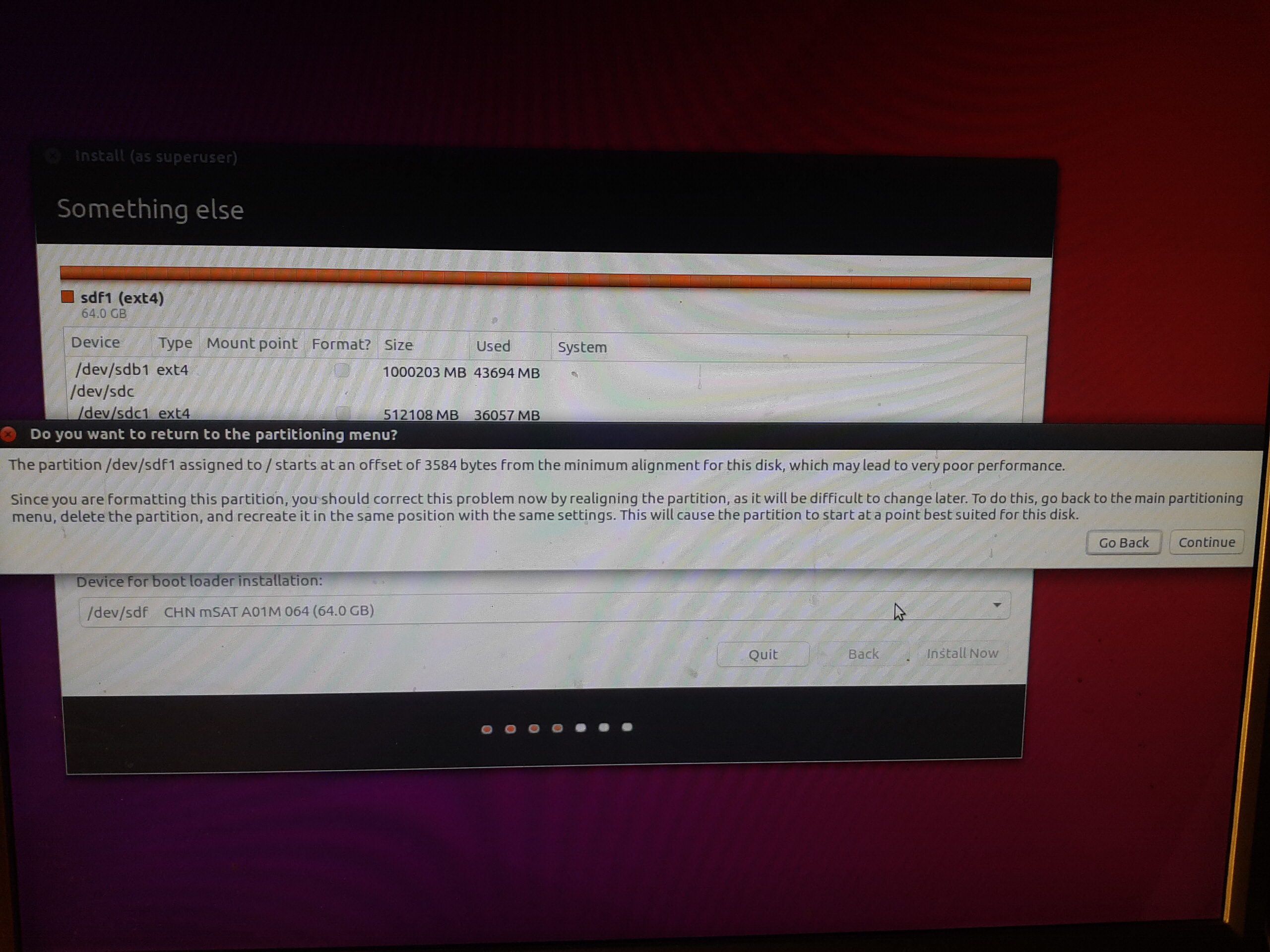
Появился внешний жесткий диск, точнее карточка m2. Решил попробовать на нее поставить Ubuntu и при необходимости запускать операционную систему с нее.
При попытке создать разделы на ней появилась ошибка, которая не позволила создать разделы и продолжить установку.
Решение проблемы следующее:
Загрузился в Ubuntu, установил gparted. С помощью gparted создал разделы следующим образом.
After booting into live LL, open GParted.
Go to Device -> Create partition table -> "msdos" -> Apply
Highlight unallocated space, click "New" button to create a Root partition
Free space preceding = leave whatever is pre-filled there
New size = 25600
Free space following = leave what gets auto-filled
Create as = Primary Partition
File system = ext4
Label = leave blank
Click "Add" button when done
Highlight unallocated space, click "New" button to create a Swap partition
Free space preceding = leave whatever is pre-filled there
New size = 4096
Free space following = leave what gets auto-filled
Create as = Primary Partition
File system = linux-swap
Label = leave blank
Click "Add" button when done
Highlight unallocated space, click "New" button to create a Home partition
Free space preceding = leave whatever is pre-filled there
New size = rest of available space (or less if you want)
Free space following = leave what gets auto-filled
Create as = Primary Partition
File system = ext4
Label = leave blank
Click "Add" button when done
Hit "Apply" button along top of GParted interface to finalize the changes.
Close GParted when done.
Start the installation and choose "Something else" option. On partition selection page do the following.
Highlight the Root partition you made, then click the "Change" button (near bottom-left)
Use as = Ext4 file system
Size = leave as is
Mount Point = /
Format = check box to format
Click "Done". (If you get a message complaining that you changed the size of the partition -- even though you did not -- ignore it and click "Go Back" button. All will be fine.)
Highlight the Home partition you made, then click the "Change" button
Use as = Ext4 file system
Size = leave as is
Mount Point = /home
Format = check box to format
Click "Done". (If you get a message complaining that you changed the size of the partition -- even though you did not -- ignore it and click "Go Back" button. All will be fine.)
No need to do anything with Swap partition -- it will be automatically used by installer.
Near bottom of window, "Device for boot loader installation" should be set to "/dev/sdb". I'm assuming that the external drive is /dev/sdb here. If it is something else (eg. /dev/sdc, or sdd) change that "b" to whatever it should be. Also note, there is no partition number after the "b" in "/dev/sdb". That will aim grub's first stage of boot loader to the MBR of the drive making it bootable when you tell computer to boot from it.
Click "Finish" button to complete the installation
Повторил. Все установилось.
https://www.linuxliteos.com/forums/installing-linux-lite/partition-alignment-prompt-at-install/